Comment choisir le meilleur nom de domaine en Tunisie : Astuces pour 2023
Le choix d’un nom de domaine est une étape cruciale pour la création de votre site web, en particulier si vous vous trouvez en Tunisie. En 2023, l’environnement en ligne est de plus en plus concurrentiel, et le bon nom de domaine peut faire toute la différence en matière de référencement et de visibilité sur le web. Dans cet article, nous allons vous guider à travers quelques astuces essentielles pour choisir le nom de domaine parfait en Tunisie en 2023, en mettant l’accent sur l’optimisation pour les moteurs de recherche (SEO).
1. Recherche de mots-clés pertinents: choix nom de domaine en Tunisie
Lorsque vous choisissez un nom de domaine en Tunisie, il est essentiel de tenir compte des mots-clés pertinents pour votre entreprise ou votre site web. Utilisez des outils de recherche de mots-clés tels que Google Keyword Planner pour identifier les termes et expressions qui sont les plus recherchés par votre public cible. Intégrer ces mots-clés dans votre nom de domaine peut aider à améliorer votre classement dans les résultats de recherche locaux.
Par exemple, si vous possédez une agence de voyage en Tunisie, un nom de domaine comme « VoyagesEnTunisie.tn » ou « ExploreTunisie2023.com » pourrait être une option judicieuse, car il intègre des mots-clés liés à votre secteur d’activité.
2. Courte et mémorable
Le choix nom de domaine en Tunisie court et facile à mémoriser est toujours préférable. Les internautes auront plus de facilité à se rappeler de votre site web s’ils peuvent prononcer et écrire rapidement votre nom de domaine. Évitez les noms de domaine excessivement longs, complexes ou difficiles à épeler. Un nom de domaine court et pertinent est également plus susceptible d’être partagé sur les réseaux sociaux, ce qui peut contribuer à augmenter le trafic vers votre site.
3. Évitez les caractères spéciaux et les tirets
Les caractères spéciaux et les tirets dans un nom de domaine peuvent prêter à confusion et rendre votre nom de domaine difficile à saisir. Il est préférable de les éviter autant que possible. Optez pour un nom de domaine composé uniquement de lettres et de chiffres.
4. Utilisation de l’extension de domaine appropriée
En Tunisie, l’extension de domaine la plus couramment utilisée est « .tn ». Si votre public cible est principalement local, il est recommandé d’utiliser cette extension pour montrer que votre site web est spécifiquement destiné au marché tunisien. Cependant, si vous envisagez une audience internationale, une extension de domaine générique comme « .com » ou « .net » peut être plus appropriée.
5. Évitez les droits d’auteur et les marques déposées
Assurez-vous que le nom de domaine que vous choisissez ne viole pas les droits d’auteur ou les marques déposées d’autres entreprises. Cela pourrait vous causer des problèmes juridiques et nuire à la crédibilité de votre site web. Effectuez des recherches approfondies pour vous assurer que votre nom de domaine est unique et légal.
6. La pertinence avant tout
En fin de compte, la pertinence est la clé. Votre nom de domaine doit refléter clairement le contenu ou la nature de votre site web. Cela aidera non seulement les utilisateurs à comprendre immédiatement ce que vous proposez, mais également les moteurs de recherche à classer votre site en conséquence.
En conclusion, opter pour un nom de domaine en Tunisie en 2023 est essentiel pour le succès de votre site web et de votre entreprise en ligne. En suivant ces astuces, vous pouvez créer un nom de domaine optimisé pour le SEO qui vous aidera à atteindre votre public cible et à améliorer votre visibilité sur les moteurs de recherche, ce qui est particulièrement crucial dans un marché tunisien de plus en plus compétitif. Prenez votre temps pour choisir le nom de domaine parfait, car il sera l’une des pierres angulaires de votre présence en ligne.

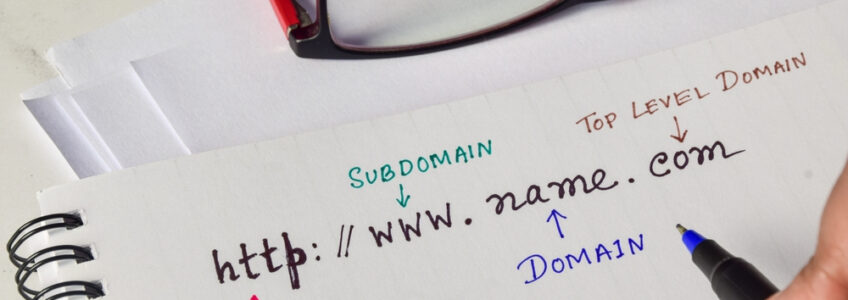

 First we want to get clear about whether we want to use a 3rd party service, or we wish to use our own website for shortening our links. If your choice is leaning towards the latter, then Short URL plugin will give you all the necessary features to turn your own WordPress blog into a link shortening platform; giving you full control over how your links appear on the web, and your website.
First we want to get clear about whether we want to use a 3rd party service, or we wish to use our own website for shortening our links. If your choice is leaning towards the latter, then Short URL plugin will give you all the necessary features to turn your own WordPress blog into a link shortening platform; giving you full control over how your links appear on the web, and your website. ClickMeter knows what makes webmasters, marketers and online affiliate agencies tick. This state of the art link shortening solution provides a sea of features, for example you can use the variety of URL shorteners that ClickMeter offers, but you can also turn your own domain into a link shortening service. The comprehensive analytics platform will give you enough insights and data about the way your links are being exposed online that creating further duplicates of successful content are going to become a daily occurrence. You can even monitor links that have suddenly gone offline, helping you to protect yourself against unexpected Google penalties.
ClickMeter knows what makes webmasters, marketers and online affiliate agencies tick. This state of the art link shortening solution provides a sea of features, for example you can use the variety of URL shorteners that ClickMeter offers, but you can also turn your own domain into a link shortening service. The comprehensive analytics platform will give you enough insights and data about the way your links are being exposed online that creating further duplicates of successful content are going to become a daily occurrence. You can even monitor links that have suddenly gone offline, helping you to protect yourself against unexpected Google penalties. Google provides its own, easy-to-use URL shortener. Create tiny and flexible URLs that you can share with anyone and anywhere, and use the Goo.gl’s own monitoring platform to learn about the number of clicks that your links are receiving. Each shortened URL is complimented with a snapshot of the website that you’re shortening, at the time of shortening.
Google provides its own, easy-to-use URL shortener. Create tiny and flexible URLs that you can share with anyone and anywhere, and use the Goo.gl’s own monitoring platform to learn about the number of clicks that your links are receiving. Each shortened URL is complimented with a snapshot of the website that you’re shortening, at the time of shortening. Adf.ly is known to be a platform for helping bloggers monetize their content by protect the outgoing URLs. This plugin will help you manage your Adf.ly account from within your WordPress dashboard, making it much more flexible to create the kind of URLs that will hopefully bring about revenue.
Adf.ly is known to be a platform for helping bloggers monetize their content by protect the outgoing URLs. This plugin will help you manage your Adf.ly account from within your WordPress dashboard, making it much more flexible to create the kind of URLs that will hopefully bring about revenue. iOli is a simple and straightforward URL shortening platform that will let you shorten any URL on your website. Sometimes all we need is simplicity, and flexibility, and that’s exactly what iOli brings to the table for its users.
iOli is a simple and straightforward URL shortening platform that will let you shorten any URL on your website. Sometimes all we need is simplicity, and flexibility, and that’s exactly what iOli brings to the table for its users.






 Screenshot 2
Screenshot 2  Power Editor There are two ways to find these in Power Editor. Both of which require you to be within the Ads tab. The first option is within the table for the ads. Just scroll all the way to the right and you’ll see the « Preview Link » column (screenshot 3). The second option is to select the ad. Right below the ad preview, you’ll see the options in screenshot 4 below. Screenshot 3
Power Editor There are two ways to find these in Power Editor. Both of which require you to be within the Ads tab. The first option is within the table for the ads. Just scroll all the way to the right and you’ll see the « Preview Link » column (screenshot 3). The second option is to select the ad. Right below the ad preview, you’ll see the options in screenshot 4 below. Screenshot 3  Screenshot 4
Screenshot 4  This will take you to the ad where you can reply to the comments or delete them. If you have your own suggestions about fighting spam on your social ads, let us know the comments below!
This will take you to the ad where you can reply to the comments or delete them. If you have your own suggestions about fighting spam on your social ads, let us know the comments below!






